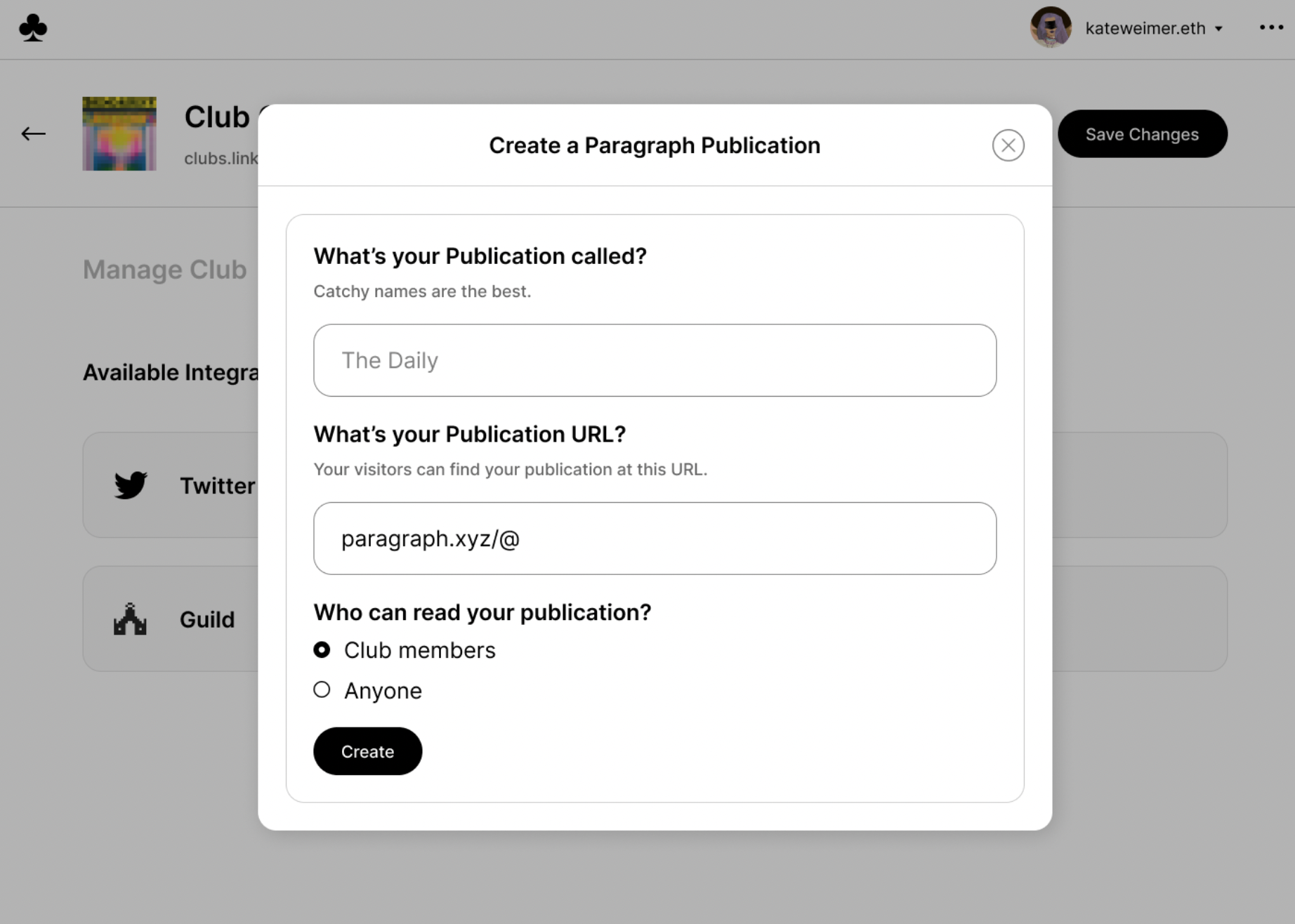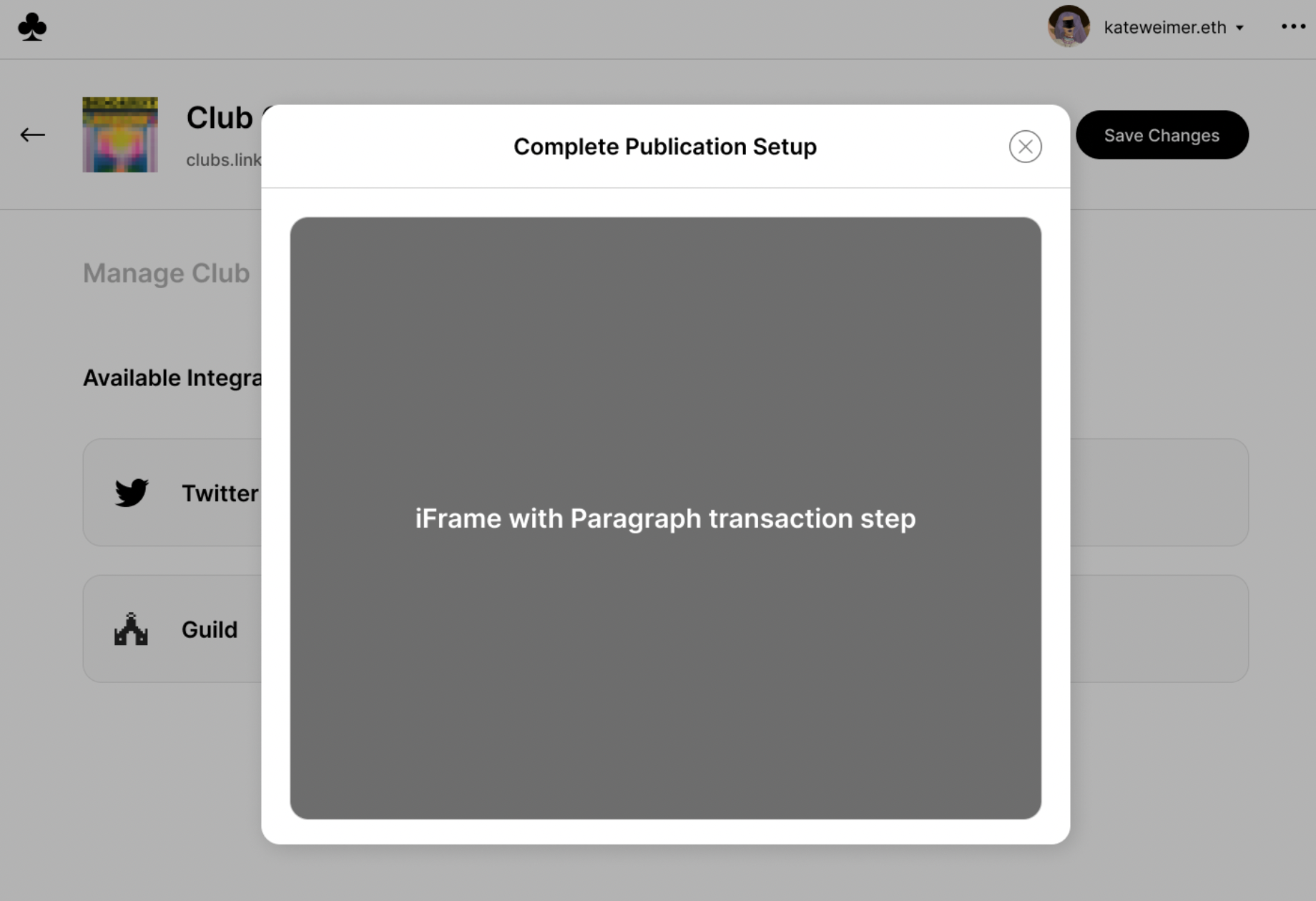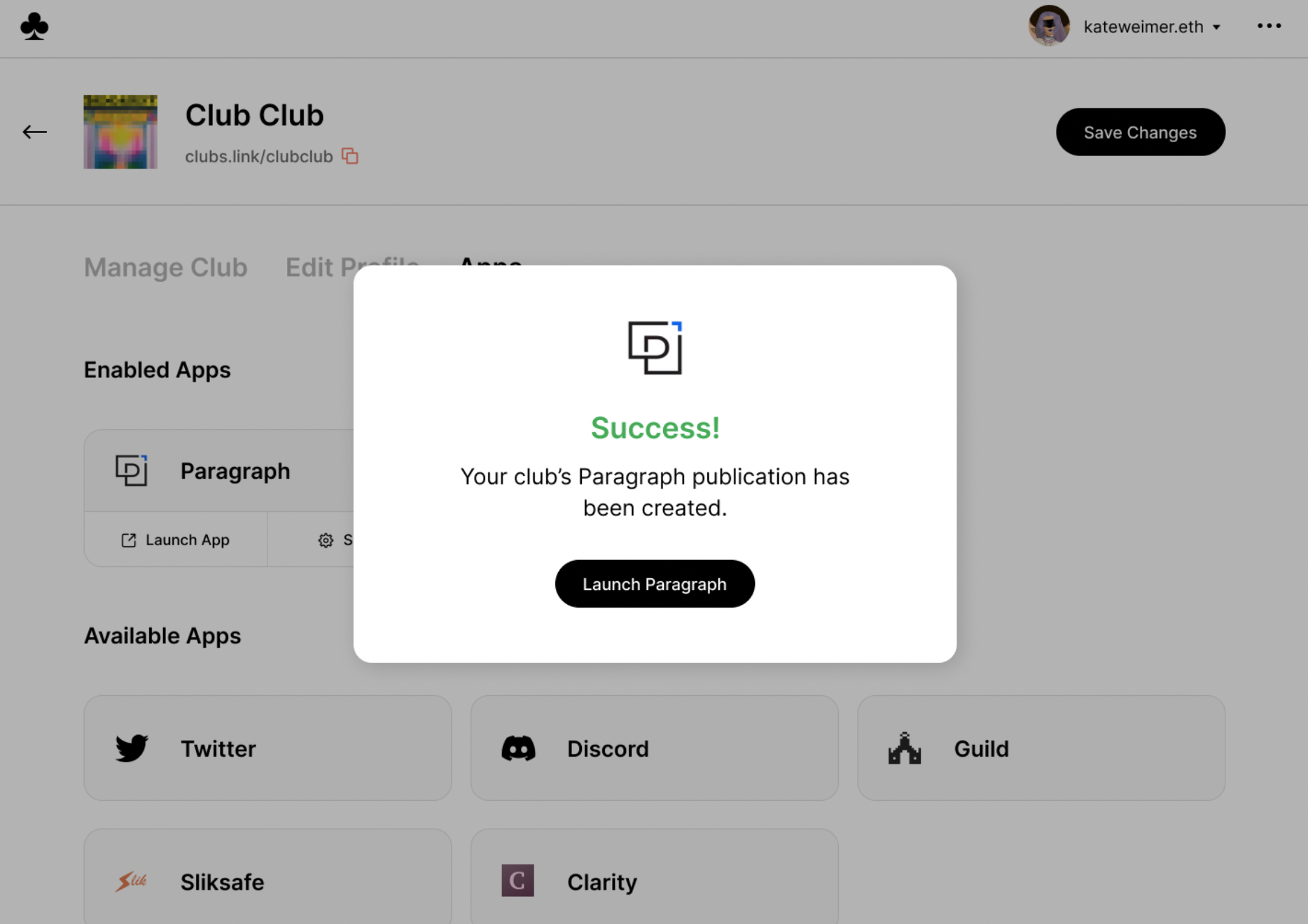Developers
Paragraph Link
Paragraph Link is a small JS snippet that lets 3rd-party developers seamlessly onboard their users onto Paragraph.
Developers can also pre-configure their user's Paragraph publications using any tokens, team members, publication names, and more.
For example, the following usecases could find value in Link:
You run a platform that lets users mint membership NFTs. You want to give utility to these NFTs by letting your users easily create gated newsletters behind these NFTs.
You run a writing platform. You have an existing flow where you gather the user's wallet address and name of their publication. You want to let writers create a Paragraph newsletter using this existing name.
You operate a DAO. You want members of your DAO to contribute long-form content, and gate it behind the DAO's tokens.
Overview
Paragraph Link works as follows:
- Collect some information from your user, in your own app via some onboarding flow. You can collect the name of their publication; gather contract addresses of the NFTs they’d like to gate with; etc
- Open the Paragraph Link URL via a new window or iFrame and pass in all information you have
- The user is prompted to connect their wallet
- Then, the user’s account is created and pre-provisioned using all information you’ve passed us.
You can pass us the following information:
| Parameter name | Description |
|---|---|
| publicationName | Name of the publication. Defaults to the user’s ENS name or wallet address. |
| publicationUrl | The URL slug of the publication (ie, ‘my-neat-blog’ would be accessible at https://paragraph.xyz/@my-neat-blog). Defaults to the user’s ENS name or wallet address. |
| tokenName | The name of the token you want to mint. Defaults to “Access Token”. |
| tokenAddress | The address of the smart contract. We support ERC721 and ERC20 tokens on the Ethereum or Matic (Polygon) networks. |
| tokenQuantity | The minimum number of tokens that readers must hold in order to access the publication. Defaults to 1. |
| tokenUrl | An optional URL that provides more information on the token (such as where to buy it). This is presented to readers if they don’t hold the token. |
Append these parameters to the following URL, either in an iFrame or a new tab/window:
https://paragraph.xyz/link?publicationName=xyz&publicationUrl=yyy&…
Example Code
This code opens Paragraph Link in a new window:
// When a user clicks a button, open the popup
const popup = window.open(
'https://paragraph.xyz/link?publicationName=The%20simplest%20HTML%20example&publicationUrl=this-simplest-html',
'popup',
'width=600,height=600'
)
window.addEventListener('message', function (e) {
// Wait for Paragraph to signal that it's loaded.
if (e.data === 'loaded') {
// Send the 'init' message. This is required.
popup.postMessage('init', 'https://paragraph.xyz')
// When the Paragraph flow completes, we'll broadcast
// this message.
} else if (e.data === 'updated') {
// Handle this flow: show success message, etc
}
})
Example UI
Implemented by our friends at clubs.link: