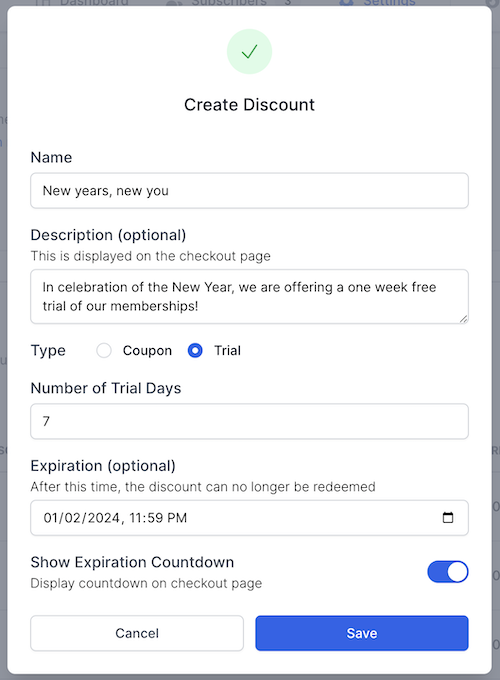Advanced Concepts
Accept recurring payments for your newsletter
We support collecting recurring payments for your newsletter in both fiat and crypto. You can choose to enable either or both of these options. If you have both fiat and crypto enabled, users can choose which one to pay with when subscribing.
Fiat
Navigate to the Memberships & Gating page and connect a Stripe account to begin accepting fiat recurring payments for paid memberships.
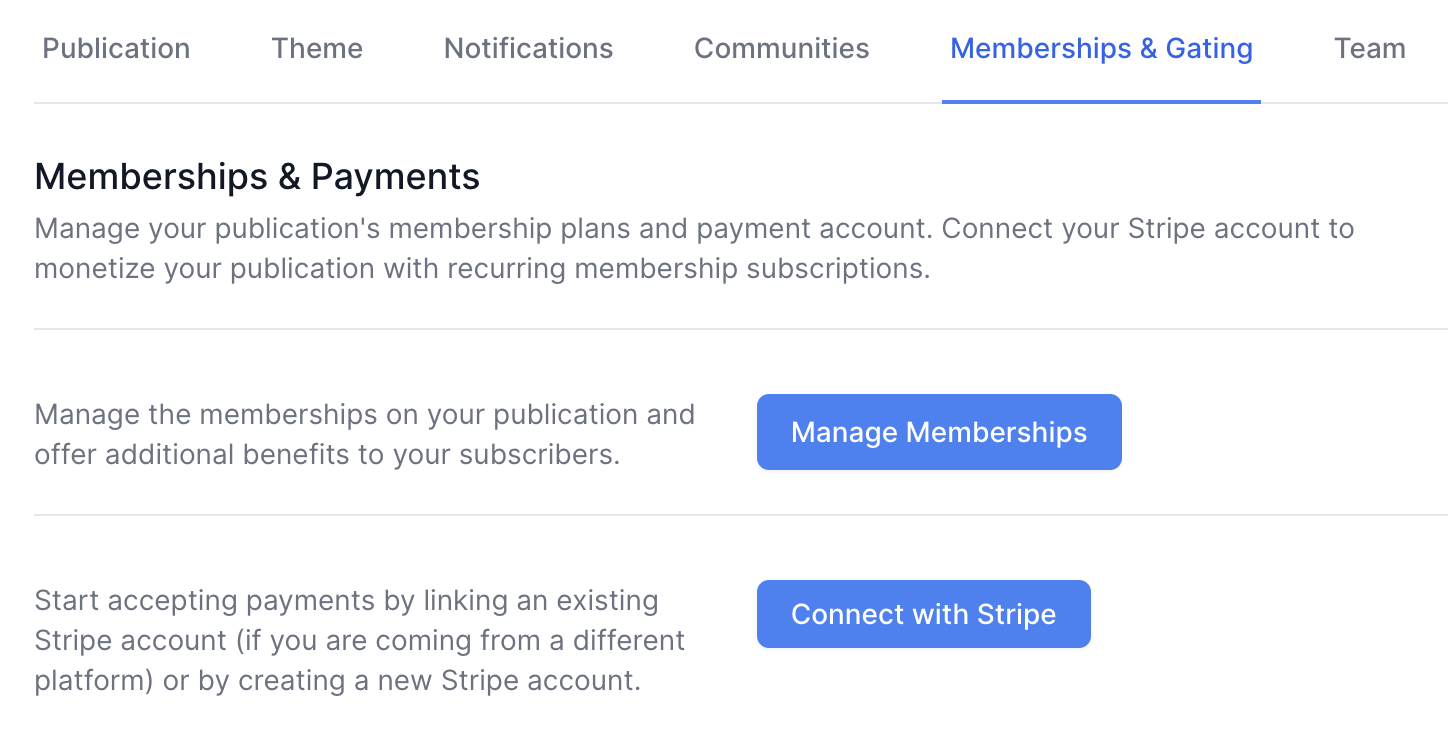
After connecting your Stripe account, you will see the option to manage your account which allows you to view your customers, invoices, etc. in the Stripe dashboard as well as the option to disconnect your account which will disable the fiat recurring payment option.
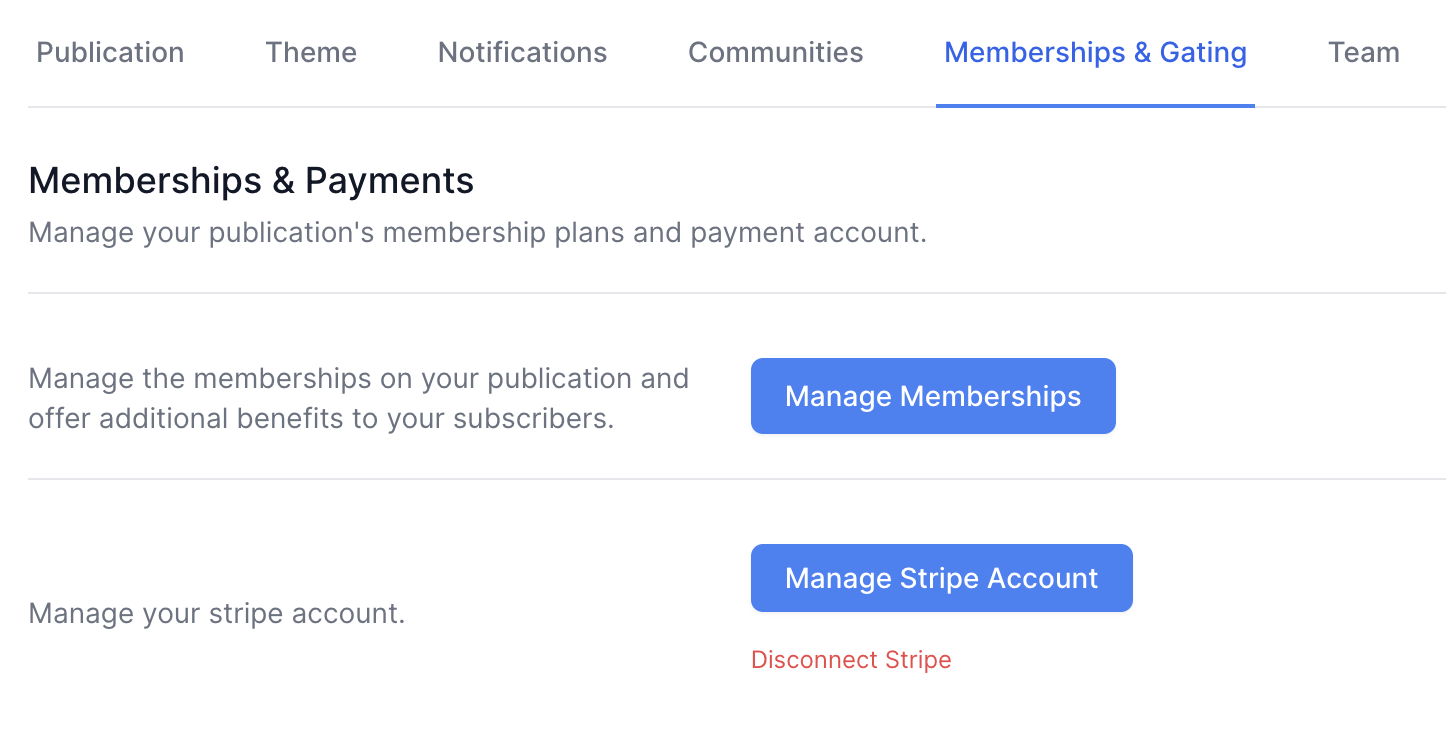
Crypto
Navigate to the Memberships & Gating page and connect a wallet to Loop to begin accepting crypto recurring payments for paid memberships. After connecting to Loop for the first time, you will receive an email to activate your Loop account and set a password. This is the login you will use later if you want to manage your Loop account.
An email is not required to use crypto payments but you will not get a Loop account that gives you access to the Loop dashboard.
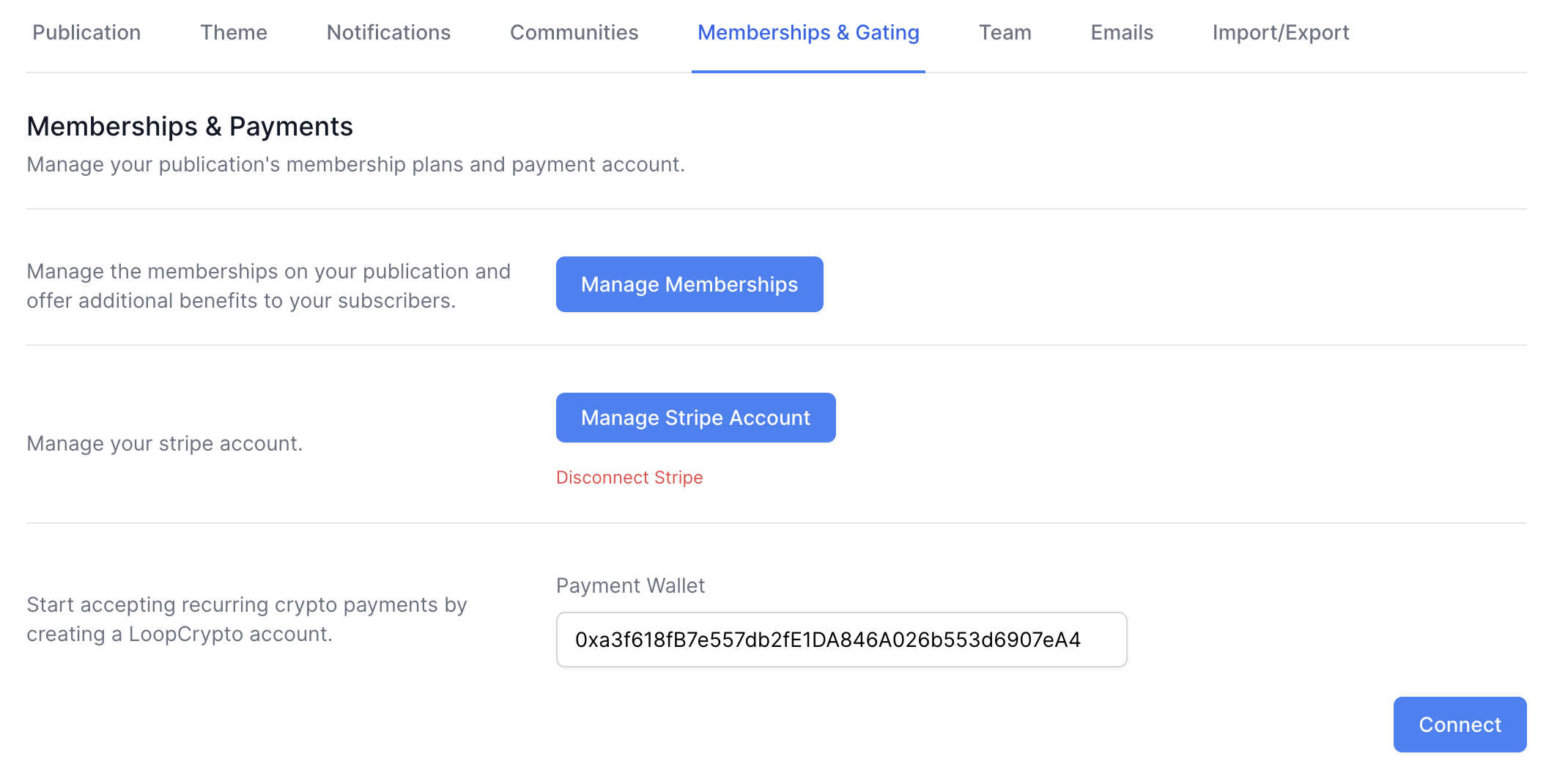
After connecting to Loop, you will see the option to manage your account which allows you to view your customers, invoices, etc. in the Loop dashboard, inputs to update your payment wallet and accepted networks and tokens, as well as the option to disconnect your account which will disable the crypto recurring payment option.
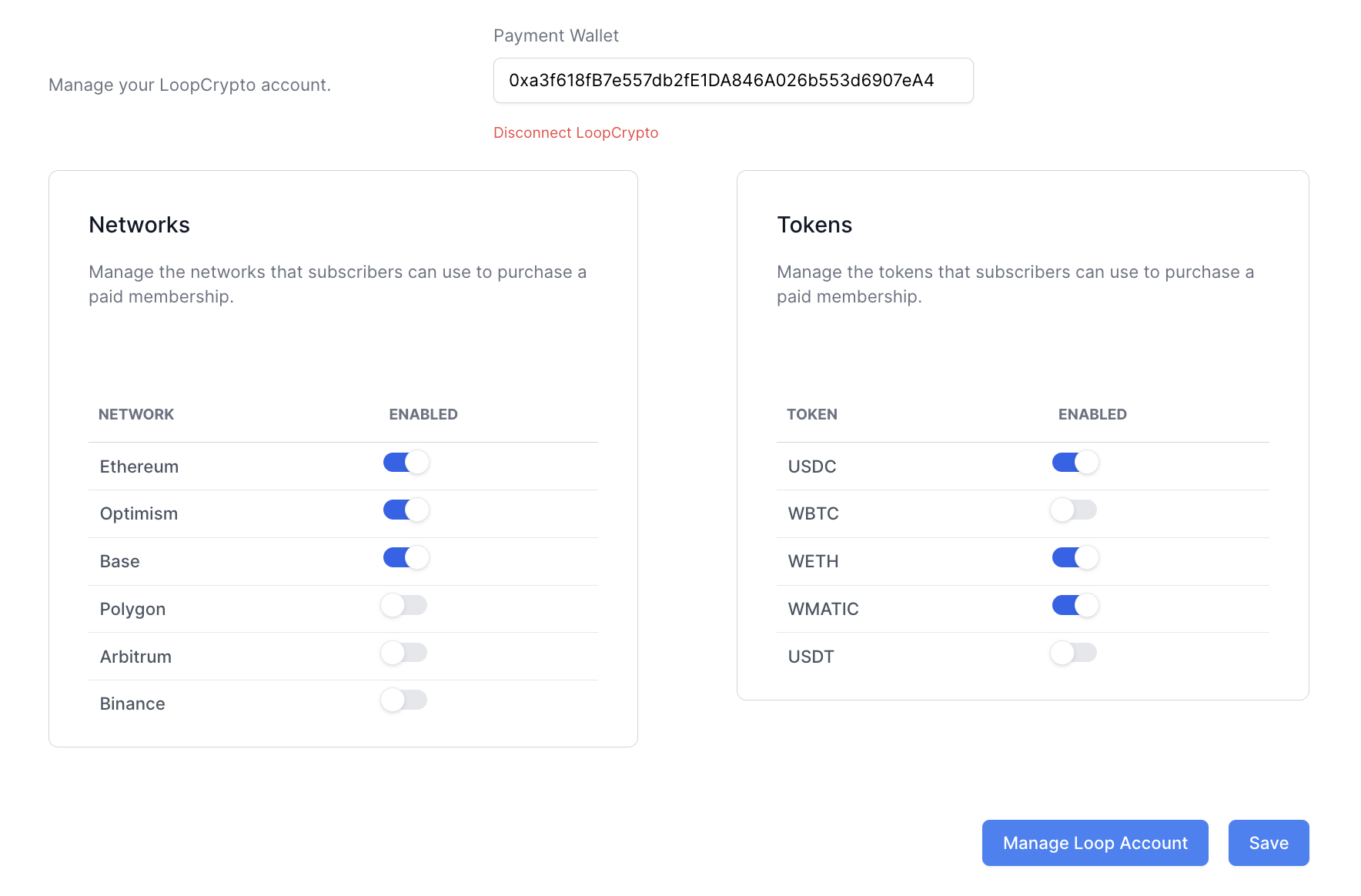
The enable networks and tokens toggle lists above control what networks and ERC20s that users can pay with. When users subscribe to a recurring paid membership of yours, they'll need to pay with one of these ERC20s, with the actual token being sent to the payment wallet you specified in your dashboard.
Discounts
After enabling paid memberships, you will have the option to create discounts for these paid memberships. There are two types of discounts: coupons, and trials. Both types of discounts support setting an expiration date after which the discount is no longer redeemable by new subscribers. After creating a discount, you can share it by clicking on the copy button in it's respective row which will copy the special memberships page link to your clipboard.
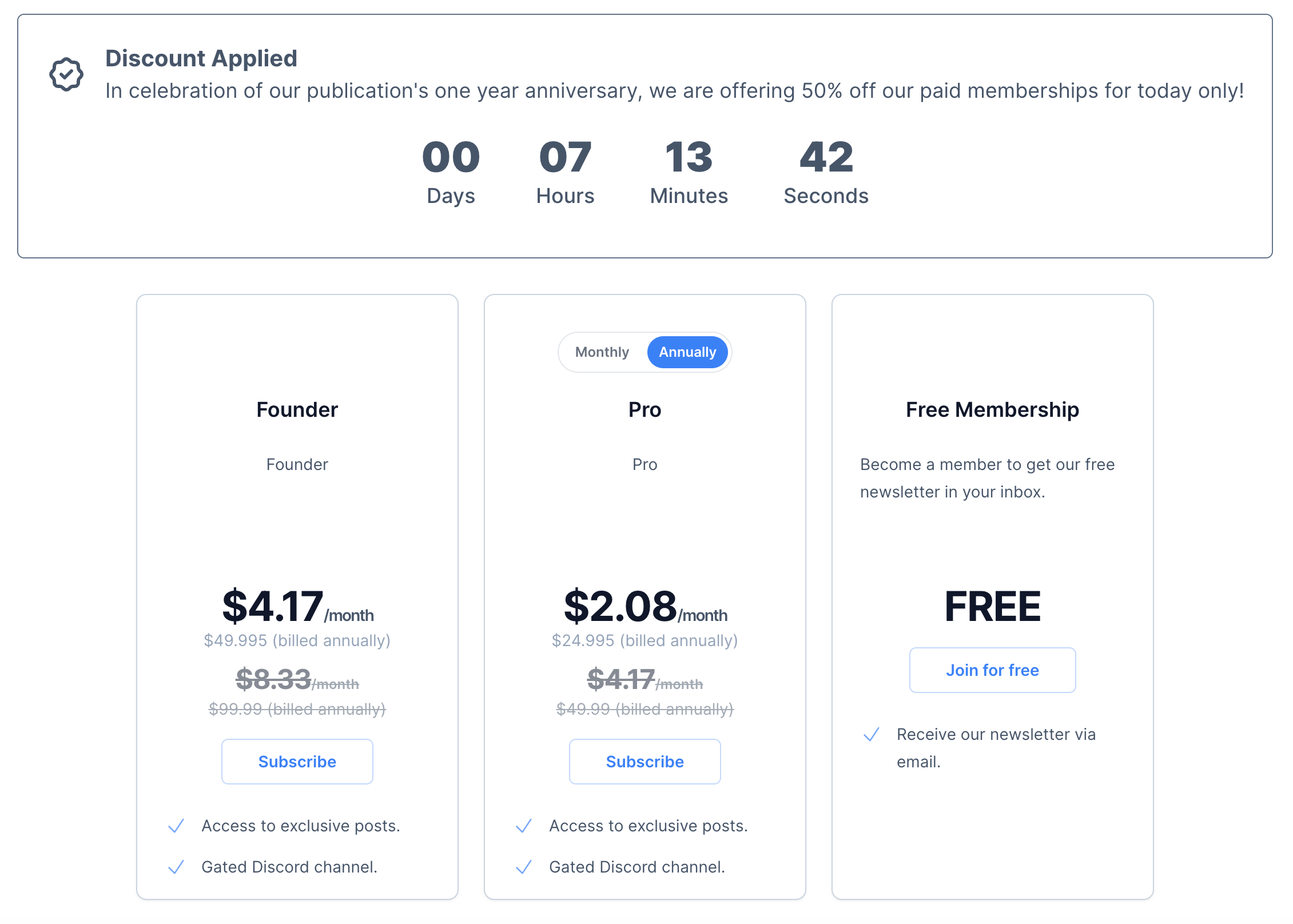
Coupons
A coupon allows a subscriber to purchase a membership at a reduced price (e.g. 50% off).
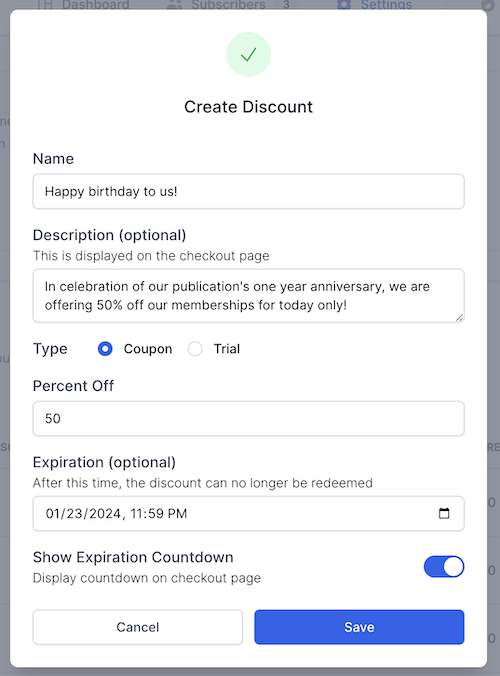
Trials
A trial allows a subscriber to subscribe to a paid membership for free for a specific period (e.g. 1 week free trial).